![]()
DENTISTS | EMPLOYEES | SALARY | WAGE ENTRY
DENTISTS | EMPLOYEES | SALARY | WAGE ENTRY |
This menu allows information about the staff at the site to be entered.
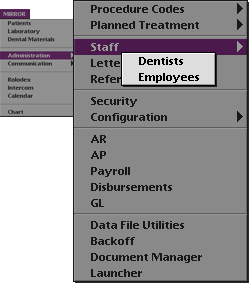
![]()
Contains information about the dentists that work at the site. This is where both background information and billing totals are kept.
Keeps track of all other employees at the site. Also, this function keeps track of employee hours, salary and wage information.
Use this option in the Employee Information window to set the salaries of on-site employees (excluding dentists).
Use this option in the Employee Information window to enter a wage for an employee. The entry will be automatically made out and recorded.