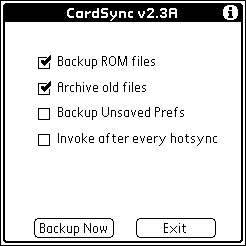
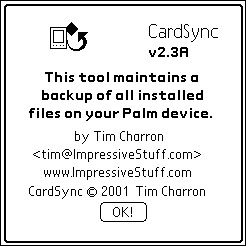
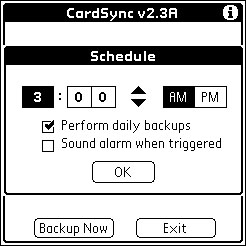
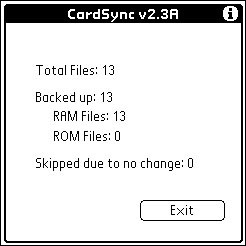
| Program Highlights -- Program Requirements -- Usage Instructions -- Registration -- Download -- Version History |
| CardSync 2.6 for Palm Connected Organizers |
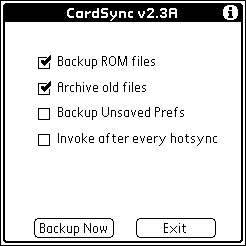
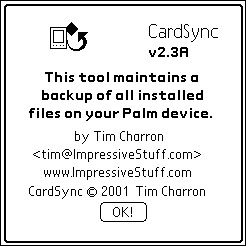
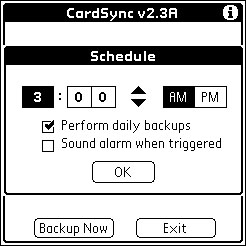
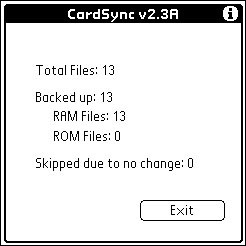
| Program Highlights -- Program Requirements -- Usage Instructions -- Registration -- Download -- Version History |
| Program Highlights | |
CardSync allows you to make a backup of all the installed files on your
Palm Connected Organizer to an installed memory card, on a file-by-file basis. Also, CardSync permits
daily automated/unattended backups of any changed files.
|
| Program Requirements | |
|
|
| Usage Instructions | |
|
Click here for CardSync usage instructions |
| Registration | |
|
CardSync registration is $10 USD. It is available from PalmGear. Registered users are entitled to all future updates. The unregistered version of CardSync will run properly. However, it has the following restrictions:
|
| Download | |
|
A demo version of CardSync is available here. The demo version has following restriction:
|
| Version History | |||||||||||||||||||||||||||
|
Check out my other palm pages at http://www.ImpressiveStuff.com.