SW1 SW2 and SW4
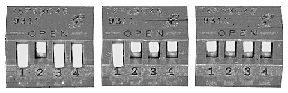
All switches are shown in factory default position.
switch position function off(open) on (closed) ====================================================================== Sw1-1 flow control, Xon/Xoff disabled enabled* Sw1-2 flow control, hardware lines disabled* enabled Sw1-3 transmission speed, bps 4-2 off 9600 19200* 4-2 on 28800 57600 Sw1-4 keyboard commands style VT100 key codes* Sw2-1 screen data transmit disabled enabled* Sw2-2 window size full screen* 24th line only Sw2-3 printer port data transmit disabled* enabled Sw2-4 printer port selection port 1 / 278* port 2 / 378 Sw3 reserved Sw4-1 command line transmit disabled* enabled Sw4-2 transmission speed, bps 1-3 off 9600 28800 1-3 on 19200* 57600 Sw4-3 reserved Sw4-4 reserved* indicates factory default for screen viewer configuration The switches are read after power on or after remote reset command.